Recently I wrote a tutorial to install Let’s Encrypt SSL on a shared hosting. The SSL certificate of my site is about to expire next month and I got 2 notification emails. So I have renewed the certificate today.
I tried to log in to my server via SSH and it told me that the SSH access is not enabled ?
I had to contact namecheap support and they activated the access. The total time I spent including the chat and waiting time is 2 minutes!
I have setup a cron job to renew the certificate automatically. But it did not work for some reason. I am too lazy to find out. So I googled a bit to renew the certificate. Someone on a forum said that cron does not help and the certificate has to be renewed manually after each 3 month.
So referred to my own article and was trying to run the command on the root folder and it was saying that
can not open input file: bin/acme
It took me a couple of minutes to figure out I need to enter the acme-client folder to run the command. I even tried to run the command with sudo ?
So the actual steps to renew the Let’s Encrypt SSL certificate are:
- Login to the server
cd acme-client/php bin/acme issue --domains sekander.pro:www.sekander.pro --path /home/***/public_html:/home/***/public_html --server letsencrypt
After running the issue command you will see a message like this
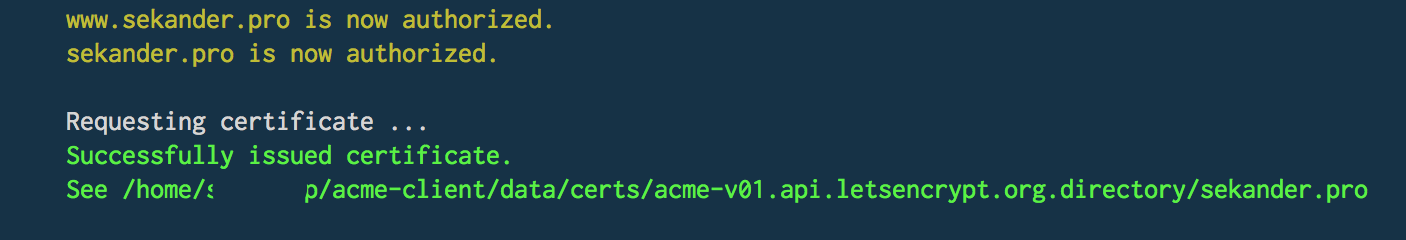
Now, to be sure that we did everything correctly, run the following command
php acme-client/bin/acme check --name sekander.pro --server letsencrypt
If you see the date is increased, then pat yourself on the back. You did it!
Leave a Reply
You must be logged in to post a comment.