I am unsure if the theme I used had an issue or if the site icon feature was intentionally hidden in the worst possible place. I could not locate the option. Even after googling, I found articles about old classic themes’ location for site icon.
When I tried to edit the header, I found a block called “site logo” I thought that might be the option, but after looking carefully at the entire screen and reading all the text, it said this is not intended for the site icon. This image will not serve that purpose. Then I found the link to set a site icon!
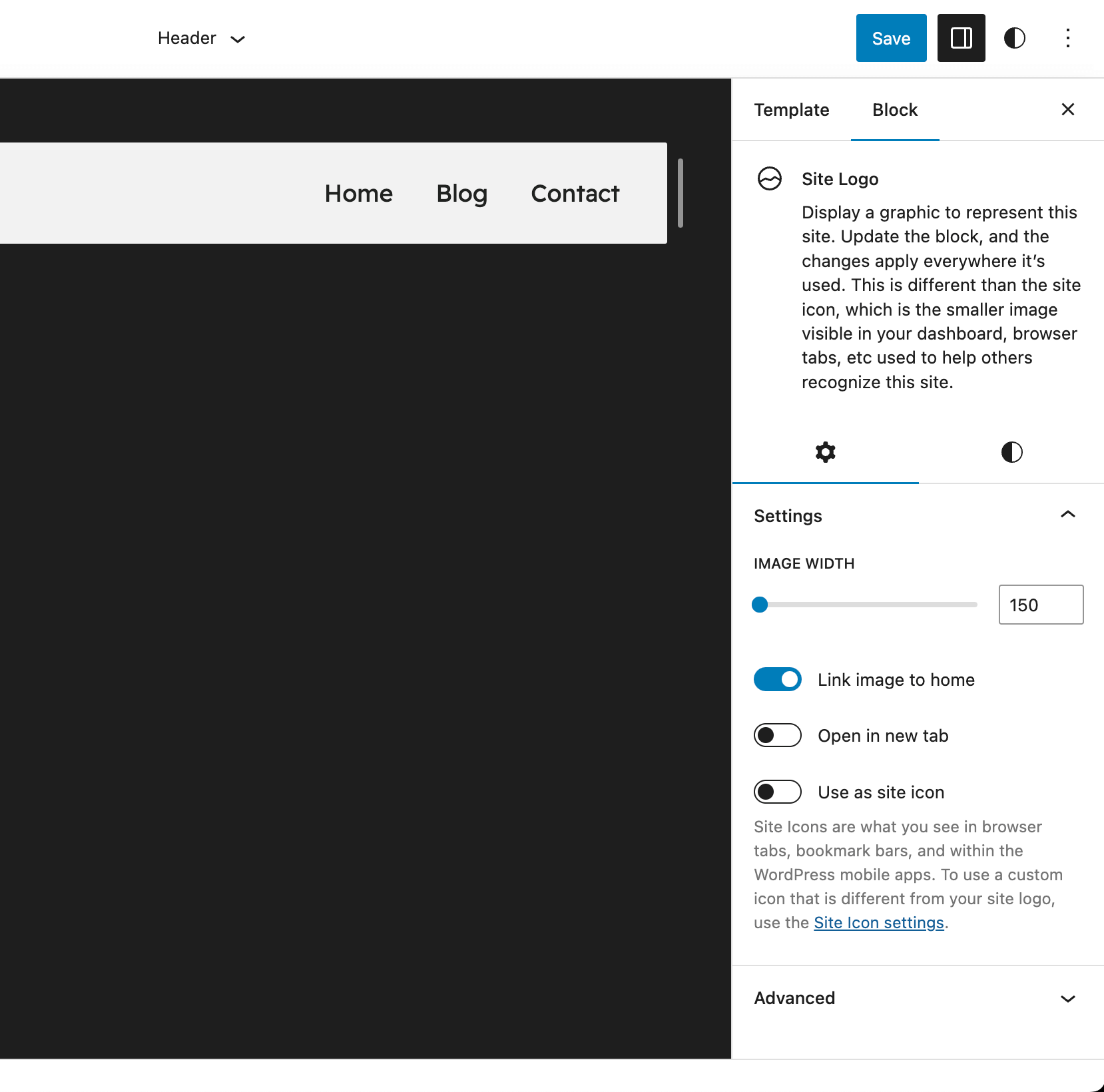
You can see on the screenshot above that there is an option to use the same logo as the site icon in the site logo block. If you prefer not to do that, in that case, you can click on the link named site icon settings to enter the old classic editor and set the icon.
I found this option from Appearance > Editor > Template Parts > Header. I had to add the site logo block on the header to see this screen.
If you want to enter the site icon option, you have to use this link-
/wp-admin/customize.php?autofocus[section]=title_tagline
This would show you the site icon settings option.
Do you think I have missed something or there is a better way? Please let me know in the comments section.
Leave a Reply
You must be logged in to post a comment.