Schema is a way to offer structured data to different search engines and bots. If you sell or rent vehicles, the vehicle schema can be a great tool to get more leads to your site and increase the business revenue. The better the way data is displayed, the more likely users will click to know and interact.
Google launched the vehicle schema in the last quarter of 2023. Until now, it is available only in the United States, and you need a verified business profile to be eligible. But we recommend you implement this regardless of location to get priority when they start support adding your location.
You can read more details on the developer documentation of Search Central. Let’s see how you can use this feature on your website.
We are going to discuss
What is Car Schema Markup?
Car schema markup arranges and formats data for search engines and other bots. This will tell the robots about the car in a format that they expect. For example, you can mention the car name, model, build, availability, price, color, etc, separately. So these data can be understood and categorized easily.
When someone searches for the 2023 Toyota GR86, they are going to see something like this-
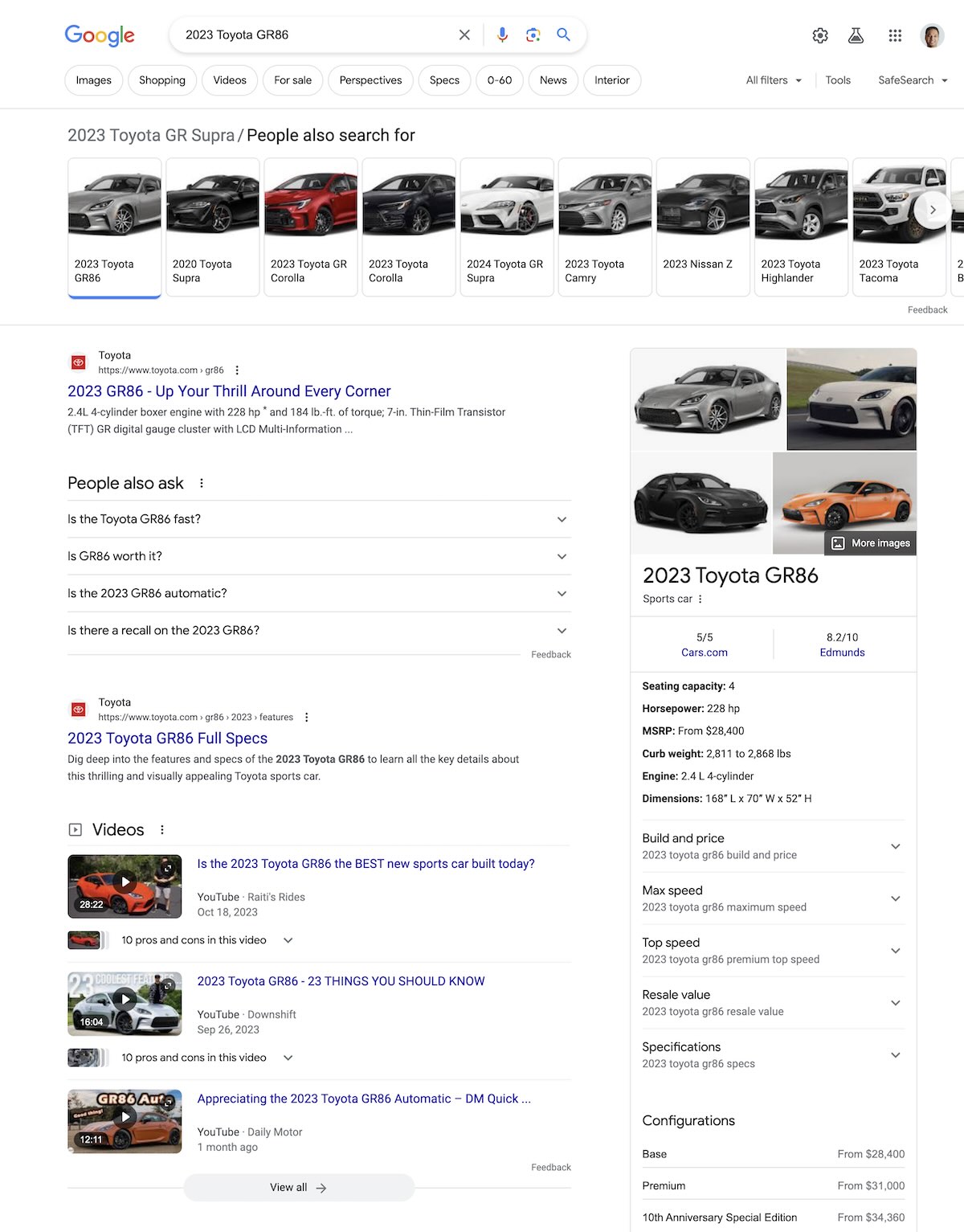
You can see on the right side that the details of the specific car model I have searched are showing nicely. It is easy to skim through and understand the data. This information from the Schema markup can be used to rank your content and display it on different devices.
For example, we can see in the screenshot below that the price information of the best cars is shown with their name. Google knows the search intent that the user might want to purchase, and the price could be a good factor in making the decision.
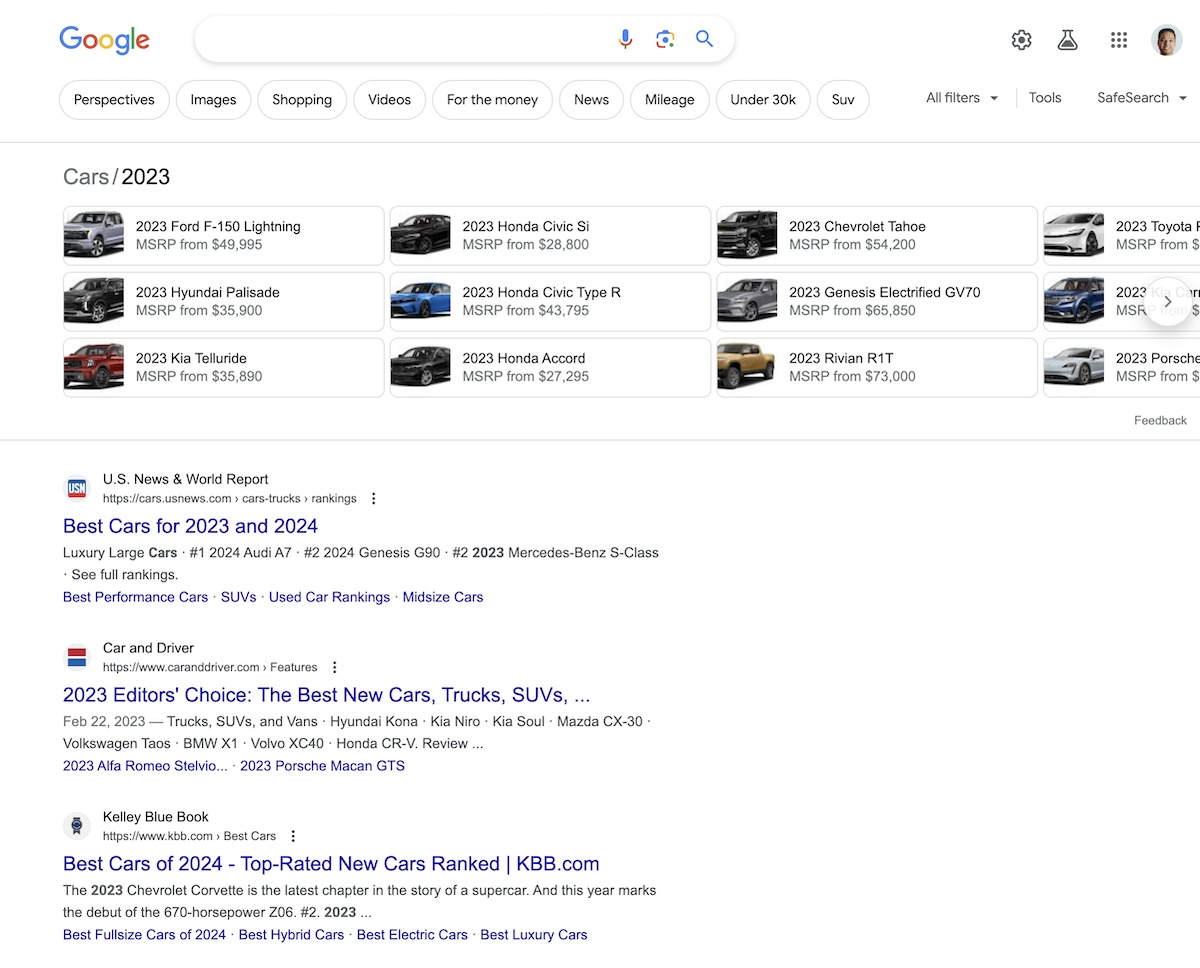
The Benefits of Adding Car Schema
As the car or vehicle schema was introduced less than a year ago, different SEO tools and webmasters have yet to adopt this new tool. But you can take the first mover advantage by implementing the schema on your site as soon as possible.
Like any other schema, you will benefit from the rich results and the attractive design. On top of that, the search engines will also get a signal about the quality of data and content from your site. This would add up for search rankings for your site in general.
Yes, it is understandable that maintaining schemas for each post might be a tedious task. But it is worth the effort, as Rakuten has seen 2.7 times more traffic from search engines, and the session duration was also increased by 1.5 times.
This is because the users got a better sense of the site from the structured data snippet they have seen on the search engines. A better impression will help you get quality leads and close more deals before visiting your site.
How to Add Car Schema Markup in WordPress Posts and Pages?
The easiest way to implement any Schema in WordPress is to use the Rank Math plugin. Rank Math offers the fastest way of adding custom schema with a click and import from other sites!
Install and Activate the Rank Math SEO Plugin
Please note that you must enable the Schema Module of the Rank Math plugin. If you have not installed the plugin yet, please head to Plugins → Add New and search for Rank Math. After installing and making the necessary configurations, please enable the Schema Module from the Rank Math → Dashboard page.
For detailed instructions, please read the Setup Guide.
Create the Car Schema Template
As the car or vehicle schema support is not added to the core of the Rank Math plugin, you need to add this manually. You can add any schema following the steps below as a template.
Go to Rank Math → Schema Templates → Add New
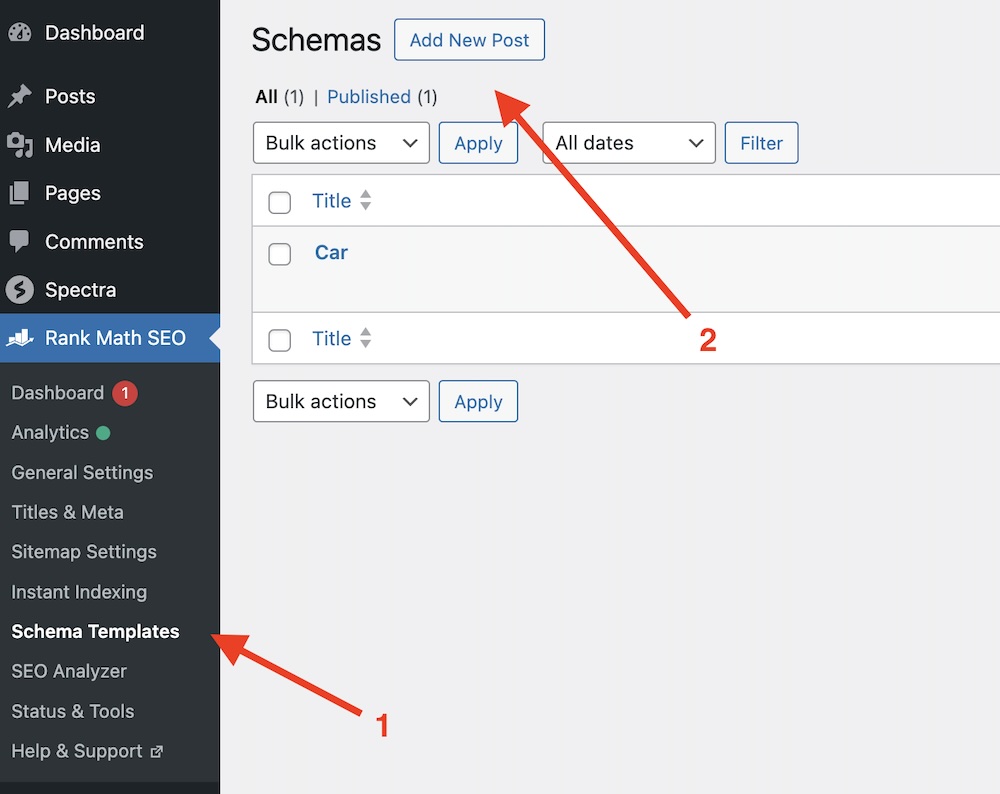
Now, a pop-up will appear with all the predefined schema templates. While you’re reading this post, Rank Math might have added the schema template to the core plugin. To avoid redundancy, please search for Cars or Vehicles. If you can’t find it, please proceed to the next steps.
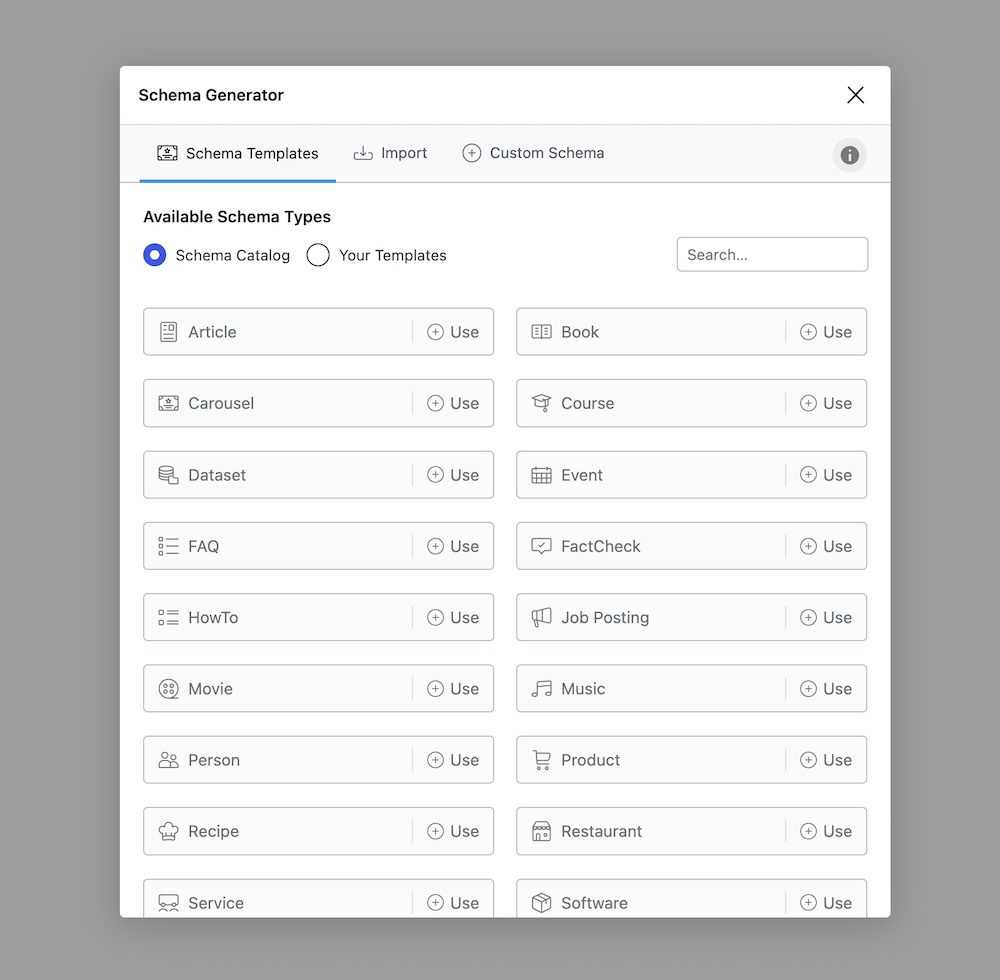
Please click on the import option. By default, it has the import Schema code from the URL selected as the easiest and fastest option. If you have seen someone already using the car or vehicle schema, then you can input that page’s link, and Rank Math will fetch the Schema and make a template for you instantly.
If this is not the case, then you can copy the HTML code from Google Search Central Documentation or use the JSON code from Schema.org
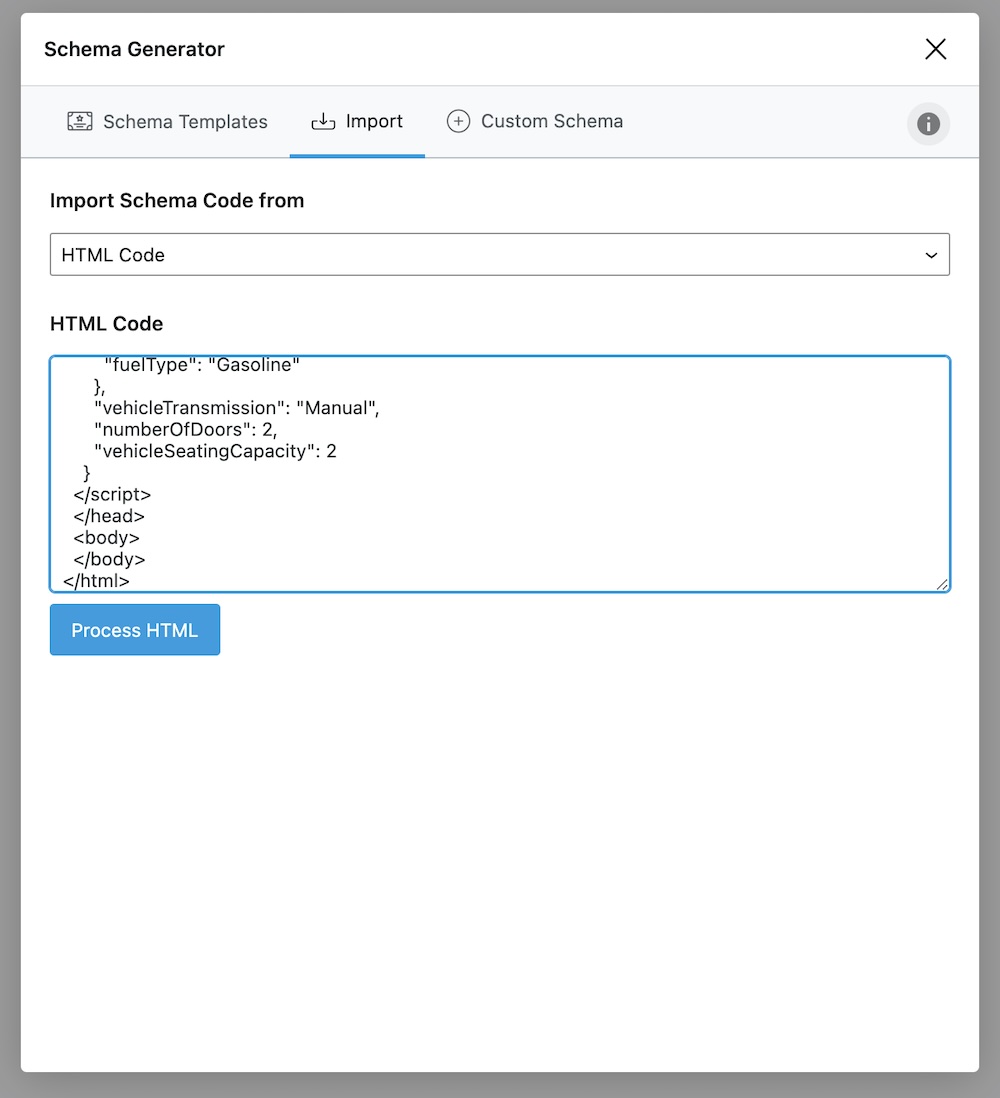
After you click the Process HTML button, the system will confirm the type of Schema it has identified and let you edit it. Click on the edit button, and you will see something like this-
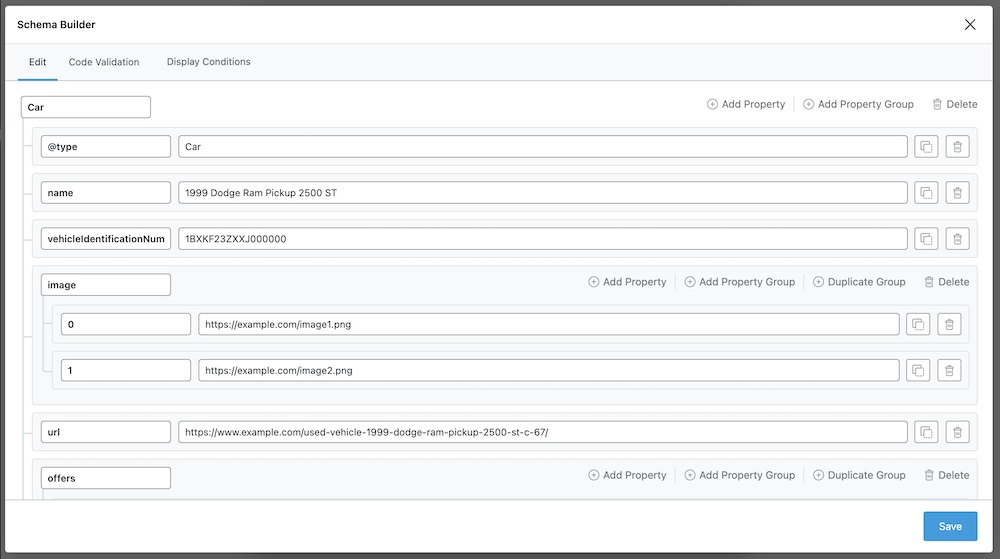
Please review all the fields and data formats to ensure everything is done correctly. If you do not know what this means, you can get assistance from an expert. You will easily find a technical SEO expert from a marketplace like Fiverr or Upwork. You can share your vehicle data sheet and ask if all the data fields are available.
We are not done yet. We need to set the display conditions. As your site may not contain car information on all of the pages, you should set the option to include or exclude specific post types.
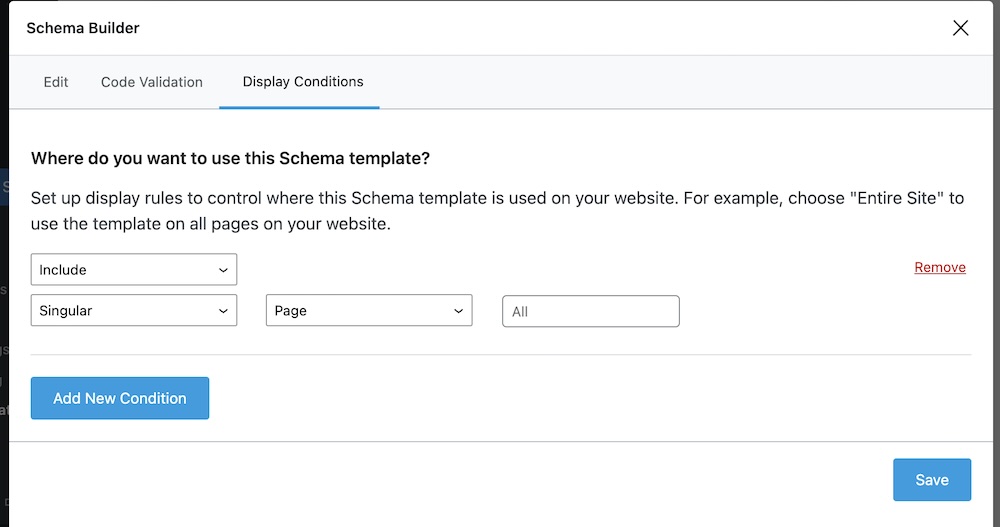
Notice on the screenshot above. I have selected “page”. If you have custom post types, they will appear here, and you can select them. There is a box that says “All”. I can add post IDs here with commas to include on specific posts. If I leave this empty, the Schema will load for all pages.
Edit The Post/Page You Wish to Add Car Schema
To add the schema data, you must go inside the post or page with the respective data already.
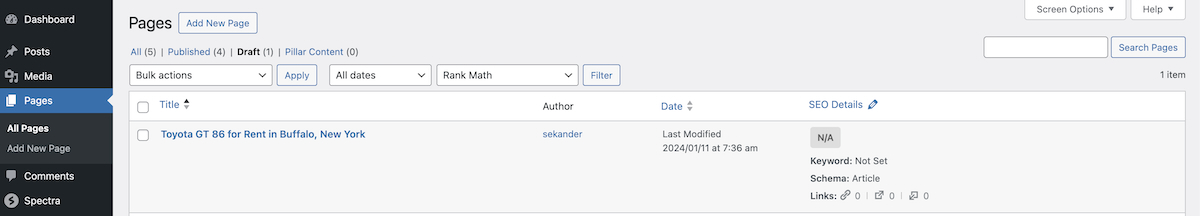
If you have configured Rank Math to use the Article schema type by default, you will see that option on the right side. After changing it to the Car Schema, it will be changed. So you will get a nice visual confirmation.
Add a Car Schema Using the WordPress Block Editor
On the post editing screen, if you notice in the top right corner, you will see the SEO score inside a red box. We have marked this as 1 on the screenshot below. Please click on that.
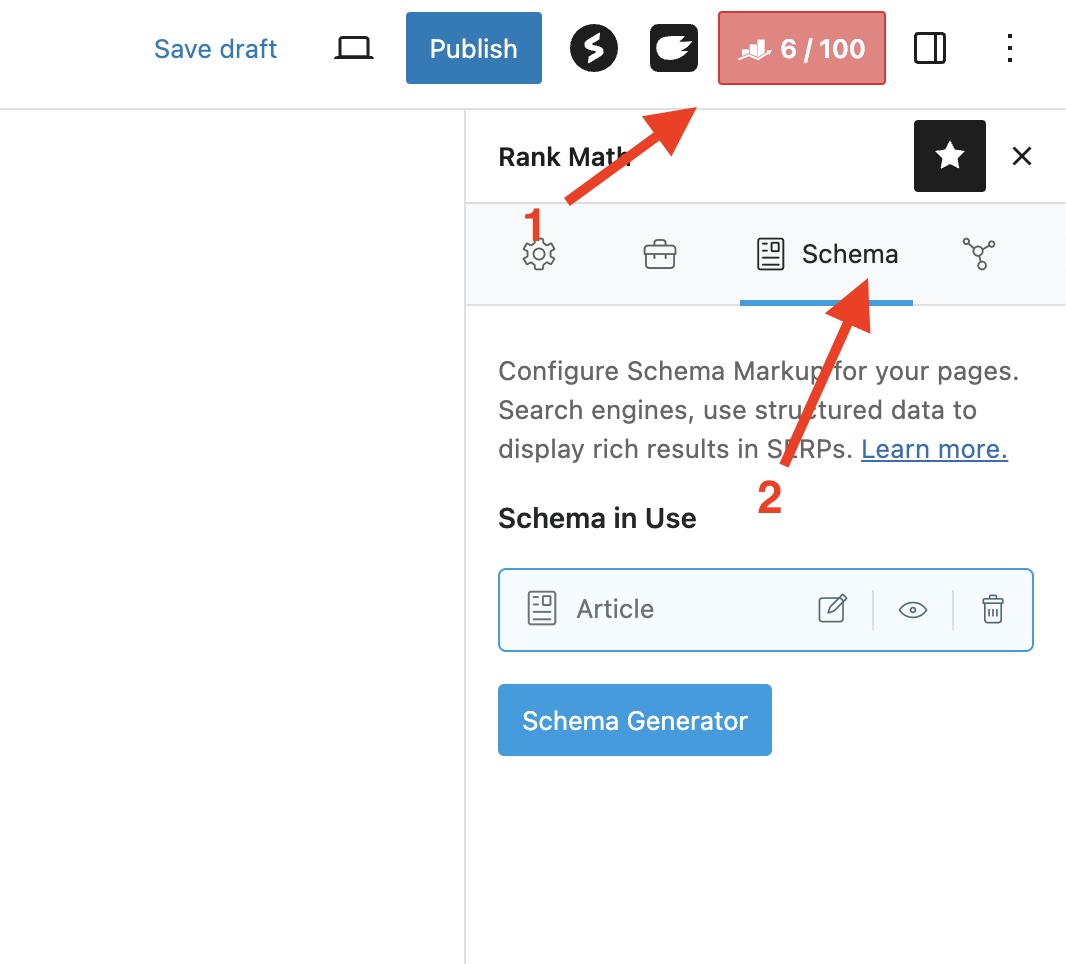
Now, you will see various options Rank Math offers. Click on the menu item marked as 2. This would open the Schema panel and show the schema in use. Click on the Schema Generator button. And then search for “car”.
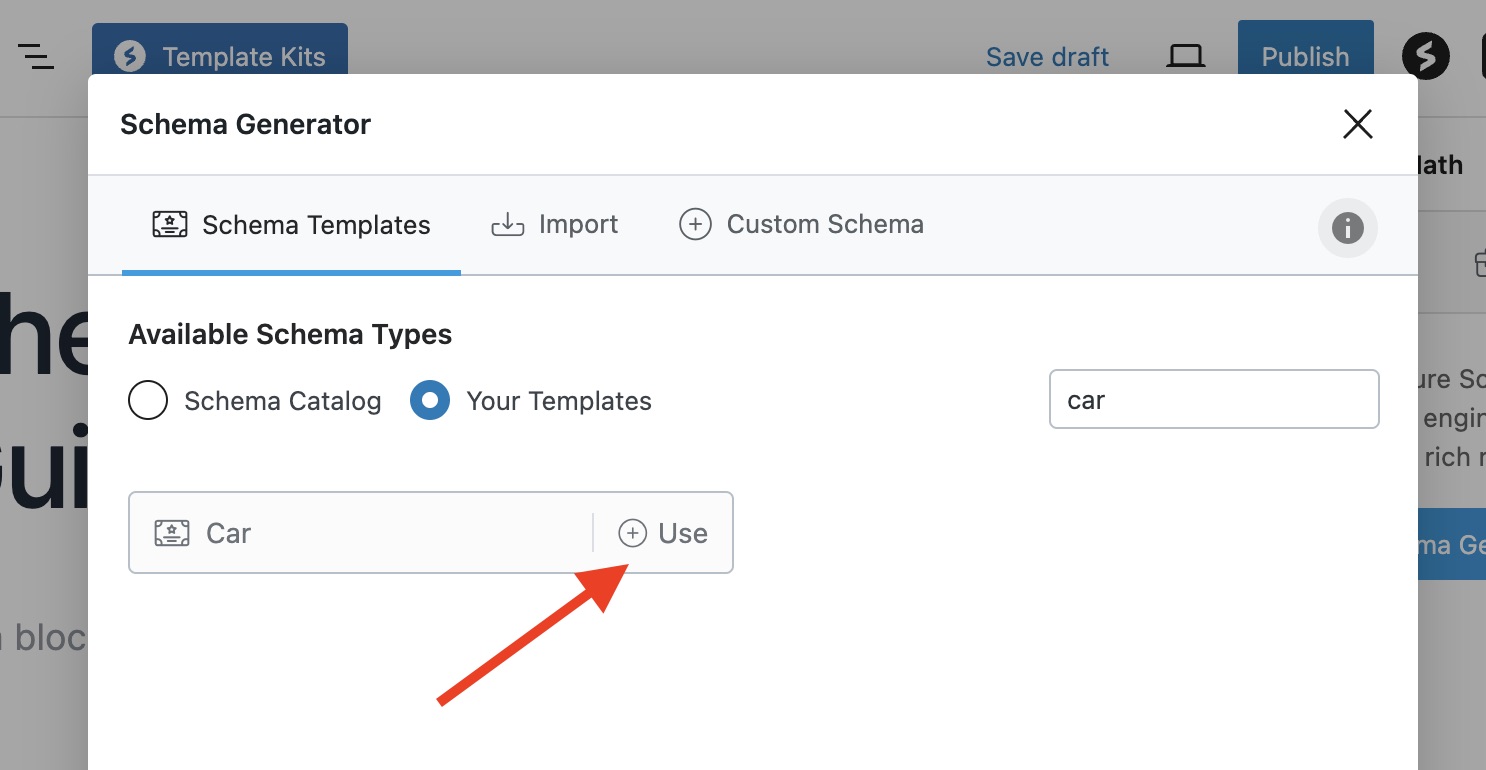
As we manually added the car schema, it will be available under the “Your Templates” section. Click on use, and the complete configuration option will appear. Add your data on the respective fields as you need, and you’re done!
Adding the Car Schema Using the WordPress Classic Editor
Rank Math works out of the box with the classic editor. The Rank Math SEO widget will be available at the bottom of the classic editor, and you can see the same design and user experience on that. You just need to click the Schema Generator button and use it as explained above.
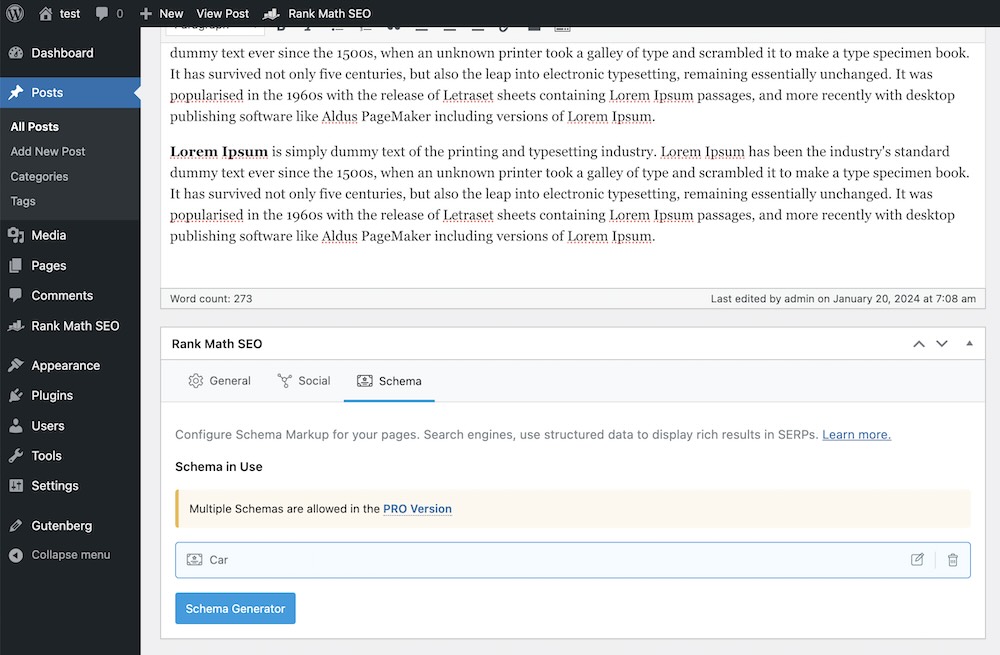
Adding Car Schema to Non-WordPress Websites
You must be cautious if you’re not using a dynamic website or a CMS to manage your content. The manual process is tedious, and the chances of making mistakes are high. You need to find out how to edit your page’s source or HTML code and then add the schema code.
One easy way could be installing WordPress on your computer and using the Rank Math plugin to generate the data. This way, you will have a backup and can sync anytime.
Another way is to use the Google Tag Manager to insert the Schema markup.
How to validate the Car Schema
This process is straightforward. You need to go to the Google Structured Data Testing site, copy the schema markup you generated, and paste it on the tool to see if all the data is appropriately identified.
Notifying Google to Crawl the Data
Rank Math has an excellent way of notifying Google automatically with its instant indexing API integration. You need to install an additional plugin and configure your Google account for this to work. It is a lengthy process, but it is worth the effort as you won’t have to go to the search console every time you publish new content or wait for the following crawling schedule.
If you do not update content on your website frequently, you can go to Google Search Console, paste the page link, and request indexing it again as you have changed the data on the page.
How to Find the Data for Car Schema
A car has a large set of data, and car enthusiasts want to check them as much as possible before buying or renting. You can easily find all the information if you have the papers from the manufacturer. We are listing some other ways in case you don’t have them with you.
Google the car name
Many YouTube channels and car blogs write about cars before entering the market. So you can use your good old friend Google to research the car you will sell or rent. The data might not be well formatted. So, you need to scrape them manually or use ChatGPT or a similar tool to extract the data from the blog post or video transcript.
Quora
Quora is a great site to find out the frequently asked questions and the type of data about a car people look for the most. You can get the signal about the most asked questions and discussed information by looking into the upvotes, likes, comments, and replies.
Answer the public
This site helps more as it can search for questions in different languages and locations. If you want to target specific locations and languages or stay limited in your area, this is an excellent place to look for information and include them on your listing.
Internal site search
Searching on your site can also help, as you must have included some data for a similar version or build. Also, the research for most of the car is always the same. So, if you have a template, you can reuse and adjust that for each car you list on your site.
Car Schema’s Best Practices and Tips
The schema for vehicles helps you offer your car information in a structured way. It improves the searchability and presents all the information transparently. Whether you’re a manufacturer, a dealer, or a reseller, you must follow the best practices. You have to make sure not to use the data invalidly.
Car schema invalid use cases
- Marketing and Editorial Content: The vehicle or car schema should only be used by sites that sell or rent vehicles. Blog posts reviewing or comparing cars should not use the schema as they can create confusion, and the bounce rate could be high. This would result in your site going down in search rankings.
- Personal opinions or reviews: If you’re writing a travel vlog where a car is a significant point of interest, or you’re using vehicles extensively during your travel and writing about it, then using the vehicle’s schema to offer the information to your audience is not recommended.
- Event listings and services: if you’re hosting a car expo or exhibition for vehicles, you shouldn’t use the car schema on the site as it is not an intended use case.
Car schema valid use cases
- Car Dealer Website: If you’re a dealer for cars and sell cars directly, this schema applies to your site.
- Vehicle Manufacturer: If you manufacture different types of cars and vehicles, you should use this schema on your site to showcase the features.
Frequently asked questions
What is car schema?
It is a markup to provide structured data about cars or vehicles to search engines. It is primarily intended to be used by car manufacturers and dealers now.
Should I host the car schema on my site or use the feed files?
It is best to host the car schema on your site as it will make everything relevant, and you can update them easily. If you have a static site or do not have an easy way, use the feed files from the vehicle listing partner portal.
Can I have the car schema on my site and the vehicle listing partner portal?
Yes, you can, but the partner portal data will be preferred. Also, Google will refer to the feed file on the partner portal if there are any mismatches in the data. So, if you plan to maintain that, please ensure the data is always current.
Is there any requirement for the business profile to be eligible for car schema?
Yes, the business profile must have vehicle_dealer the place type. You should also abide by the business guidelines for the data to appear on Google search results.
My rich results are not showing up; how can I investigate?
One of the primary reasons is that this feature is supported for businesses based in the United States and operating exclusively within the US territory. If you have verified your US profile, refer to the troubleshooting guide here.
Summary: Take Advantage of the Car Schema to Drive Organic Traffic
Rank Math always wants to keep you updated about the latest news on technical SEO and share the most detailed guides to assist you. We have tried to describe all the steps to add the car schema to your site. If there is any confusion or question, please comment below. We will be happy to help 🙂
Leave a Reply
You must be logged in to post a comment.