It’s been 13 years since WordPress made the first release and still, you can find people on public forums and Facebook groups asking about how to get started with WordPress theme or plugin development! This morning I was about to comment on a post in our own community group and it got quite big.
So I decided to post my comment on my blog. So that I can use this link to paste on the same kinds of posts in the future.
DISCLAIMER: I am not an expert developer. I am working with WordPress developers and the CMS from the last 4 years. So I am writing the suggestions from my own point of view. If you think I should correct something, please feel free to mention in the comment section.
1. Learn PHP First
You can learn PHP from any source you want. I myself learned from the video tutorials of lynda.com and tutsplus.com. But I recommend people php.net nowadays. Because they have the latest features listed and have everything organized.
2. Test your learning
When you have finished all the docs from PHP.net or any other course from a site you like, you can try to make a basic CMS on your own.
It will help you to test your knowledge and capabilities. This would be a real-life job for you and you will fall into too many problems and issues. You will definitely find some bugs too. Completing a project will help you to increase your confidence level and help you to take new challenges.
But don’t get carried away with too many ideas. A 3-month long adventure trip with your project is okay. The highest you should spend is 6 months. Not more than that.
3. Get to know WordPress
On this point, I think you’ve spent like 1 year to learn PHP and polish your knowledge building a CMS. Now its the time to start reading WordPress documents- https://developer.wordpress.org/reference/
But before you start reading the source code or the functions and APIs, you should know what exactly is WordPress, what features it has and how it actually works for the millions of the websites! So you should go to YouTube and watch a couple of videos about how to install WordPress, themes, plugins and how a theme and a plugin is different etc.
4. Help people!
Developers know how to solve a problem or they can write a plugin to introduce a new solution. But what they always lack is the idea that will actually sell. The best place to get ideas is the support forum of WordPress.org. Your theme or plugin does not need to be unique or work on its own (the standalone type). You can see that people are asking for a new feature in a famous plugin which has more than 1 million installations. You can add those features in your plugin (add-on) and upload that to the WordPress.org’s plugin repository. The same applies to the themes too. You can pick a niche and solve a problem. That’s all!
If you think I should add some more information, please let me know in the comments section and don’t forget to share with your friends 🙂
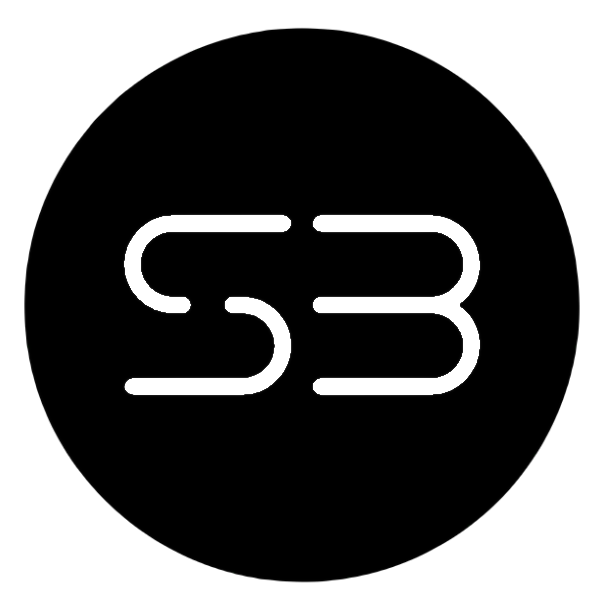
Leave a Reply
You must be logged in to post a comment.